ZXW is a valuable tool for logic board repair, whether you are repairing an iPhone, iPad, or Android device, having to go back to playing “Where’s Waldo” with PDFs when your ZXW tool stops working feels like a return to the stone age. But never fear! We are going to help you minimize your downtime and troubleshoot the most common ZXW errors below:
NO NETWORKS FOUND!
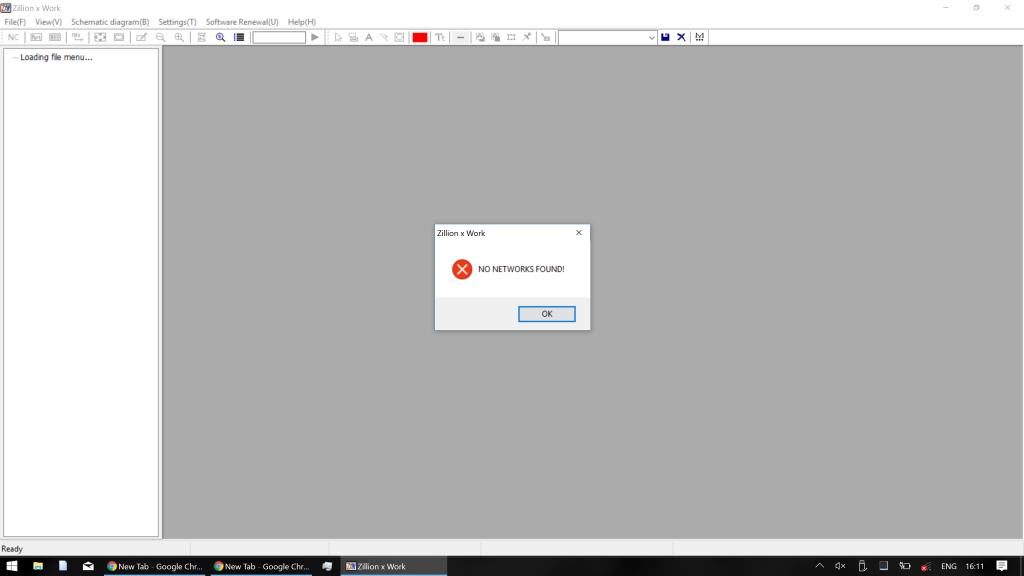
This error occurs when your computer can’t communicate with the ZXW servers. Most commonly this is because the server is down on their end, in which case you will just have to wait unfortunately. Other times you can try switching to a different server, or check that your internet service provider and firewall aren’t blocking the connection.
ZXWUpdate popup with loading bar that never loads
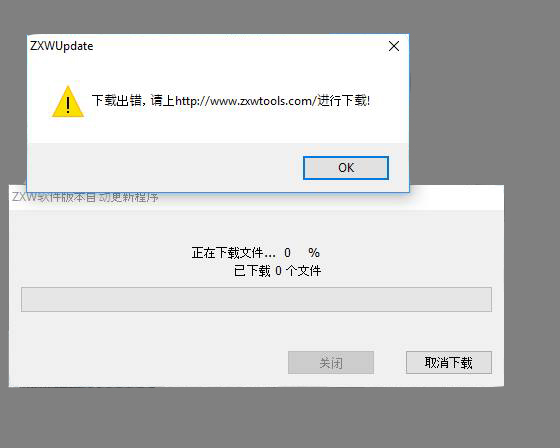
This one can look scary at first, but it really is just ZXW telling you that you need to update your software to the latest version. To do, go to the ZXW website (zxwtools.com) and look for the latest version on their download page. Here you can select the latest version at the top of the list and download the update by clicking on the button labeled ”下载“ with the download icon on it.
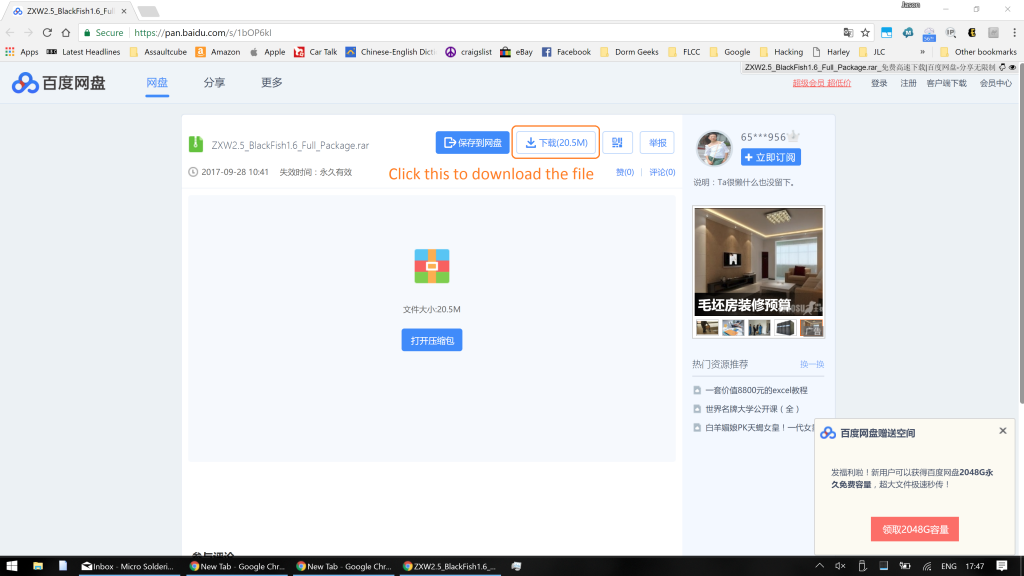
Once you have finished downloading the latest ZXW software, simply extract the software from the RAR file (7-Zip works great) and you will be good to go again!
Software has expired
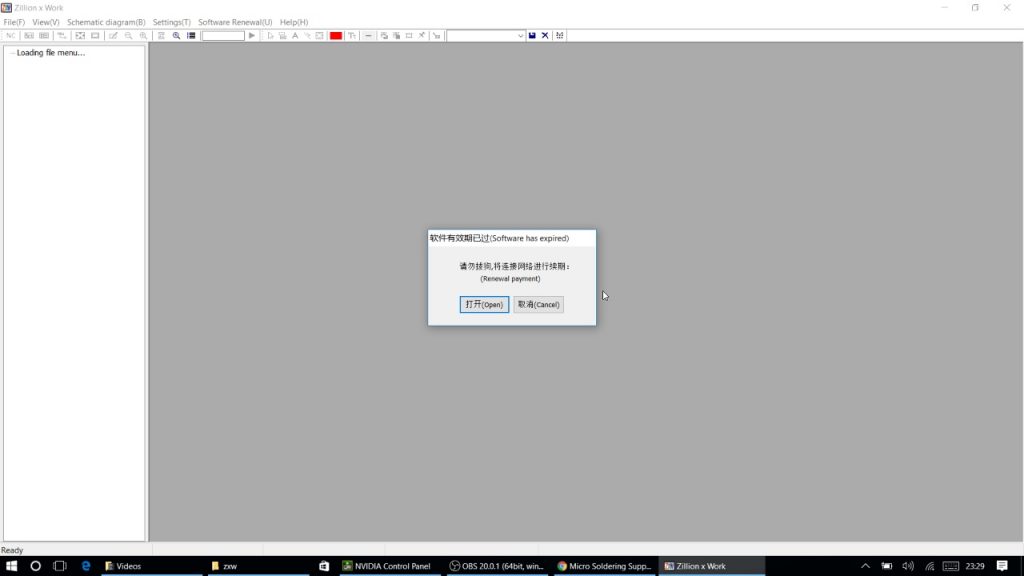
This is the only case where you will have to renew your ZXW tool subscription in order to continue using the software. However, doing so can seem daunting at first. Clicking on the “Open” button will bring you to a web page completely in Chinese and ask you to pay with a Chinese service, which if you can’t read will seem like an impossible mission.

Thankfully we now offer an easy and quick way to renew your ZXW tool subscription through our store! We accept all major credit cards as well as Paypal, and you don’t need to know any Chinese to get it done.

Our process is effortless and meant to minimize your downtime so that you can get back to work ASAP. Simply add your ZXW tool serial number engraved onto the USB end of the dongle to the form on our website and then proceed to checkout, and we will notify you as soon as your subscription has been renewed.
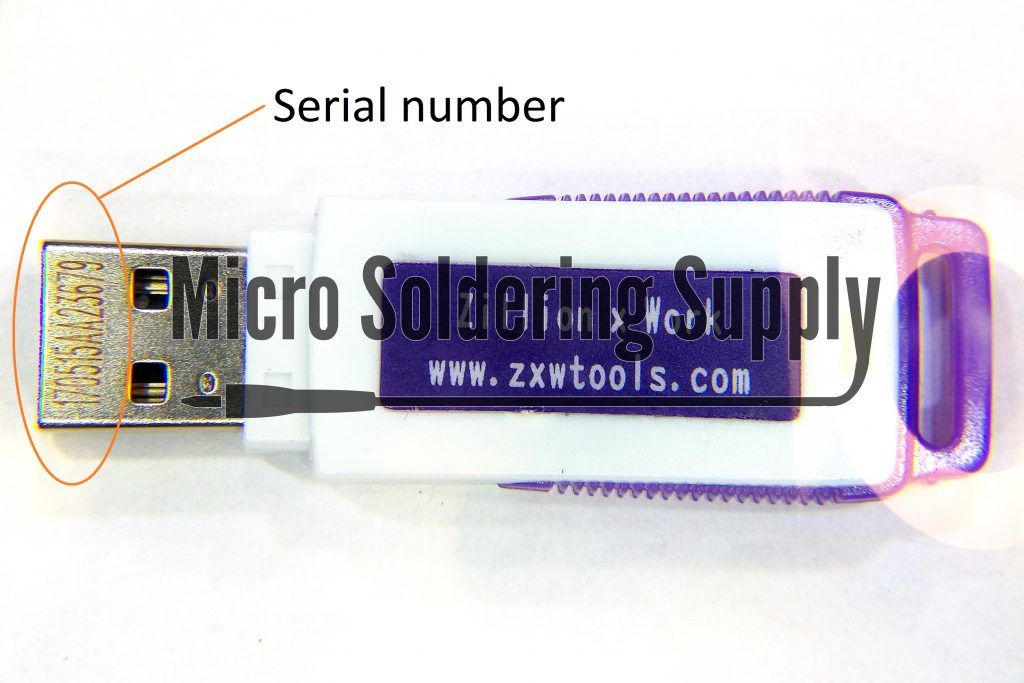
Once your subscription has been renewed, you can continue using the ZXW software like normal for another year. You can also check when your subscription will expire by going to the Help menu -> About ZXW and looking for “Expiry Date” in the dialog box that pops up. If you are on the latest version it will tell you in the title bar at the top as well.
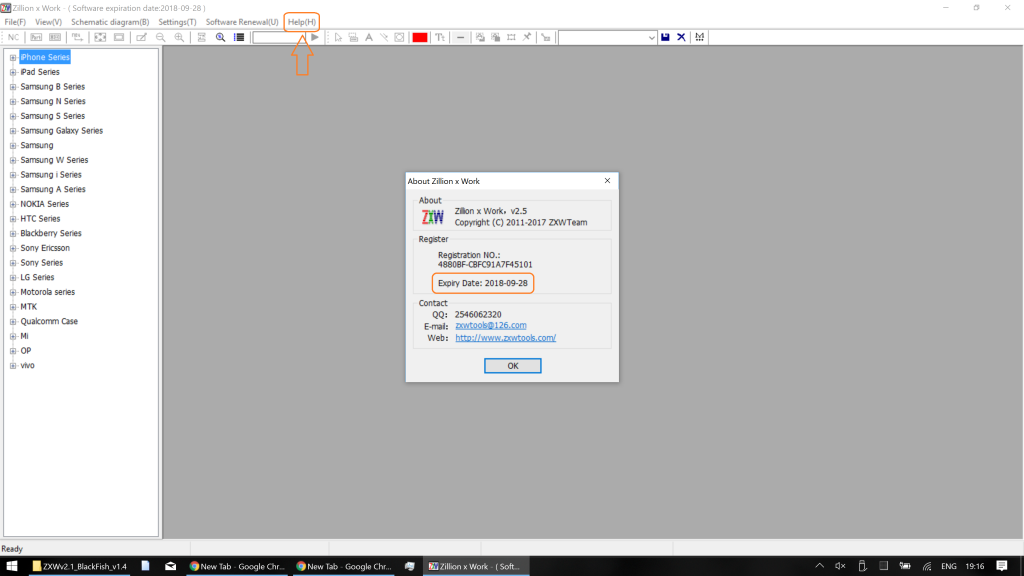
Renewing your subscription is a much better alternative to ordering a replacement dongle and waiting for it to arrive in the mail, which could potentially set you back days or weeks in repairs. Our service can get you back to business in under 24 hours and for less than the cost of a new dongle! And if you purchased your original dongle through Micro Soldering Supply, as a thank you we offer an added bonus of a 15% discount on your subscription renewal.
Hopefully you can now use your ZXW software without any issues! And if you are still having issues or know of any solutions to issues that we missed, leave it in the comments below!
